Set up App4Sales yourself in just a few minutes. With our auto onboarding free trial program you can connect your Exact Online account to our sales app in a few simple steps and immediately enjoy the full App4Sales integration. During your 30 day free trial you will have complete access to all features, exactly as a regular customer would, without any contracts, payment details or obligations.
The trial gives Exact Online users the chance to set up App4Sales independently, without waiting for support or technical setup. A CMS (Content Management System) is created for you and connected directly to your Exact Online environment. Once linked, you can start working with real data and test all functionalities right away.
App4Sales sales app is designed to make B2B sales faster, smarter and easier. By connecting it directly with your Exact Online environment, you can:
Watch our video above to see all steps in action. Getting started only takes a few steps:
Go to onboarding.app4sales.net and fill out the form. You will receive an email with your login details and your CMS will be created automatically.
Log in to the CMS using the details you received by email after filling out the form. Then go to Administration > Settings > Connector settings and click on Authorize App4Sales. You will be redirected to Exact Online, where you simply log in with your username and password to authorize the connection.
Authorizing the connection automatically starts the synchronization of your data (items, customers, stock, prices, etc.) from Exact Online into App4Sales. You can check the progress of this synchronization in the CMS under Administration > Settings. You will be able to get started in the app once the synchronization is completed.
Tip: Our interactive guide (powered by Product Fruits) shows you exactly where to click.
You are now ready to place orders, see your customers, browse your catalog and see how App4Sales works in practice.
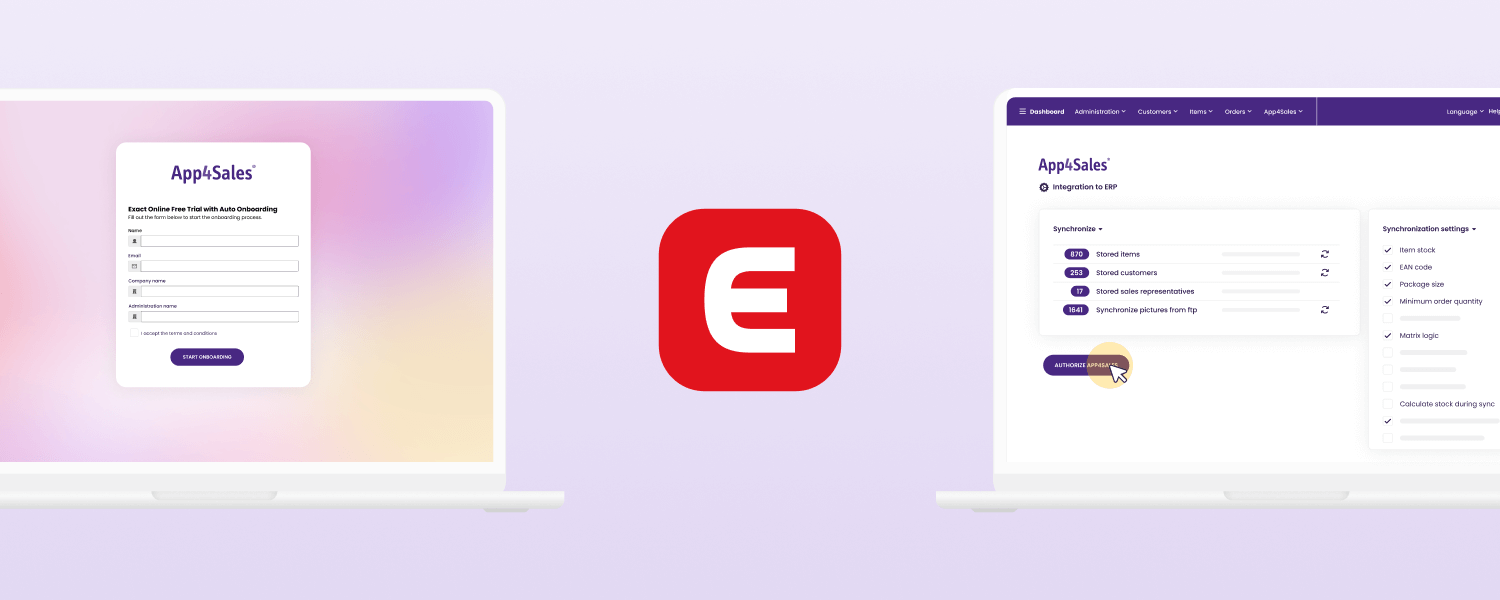
If you enjoy working with App4Sales during your trial you can easily continue with a paid subscription. Visit our pricing page to see available packages.
If not, no problem. Your trial will simply expire without any need to cancel or provide payment details.
To keep things clear, here are the only conditions of the trial:
Set up App4Sales sales app with Exact Online today and see the benefits for yourself during your free trial. It only takes a few minutes to get started.
Any questions? Contact us.
Easily navigate to nearby customers and view customer info, such as order history, financial info and notes
Replace your paper catalog and digitise your sales processes for sales reps, agents and B2B customers
Use filters and sorting to quickly locate products by category, style or material
Use the sales app with and without Internet connection